⚙️General Setup
Step 1: Buy the Flying Drone Movement Asset Pack
Buy Flying Drone Movement from the Unreal Engine Marketplace
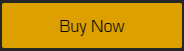
Step 2: Add to Project
If you have an already existing project, then click "Add To Project".
Otherwise, create a new project on any supported UE5 versions, then click "Add To Project".

Last updated
